Cover Placement Mock-up
- Submitting files
- File-prep
Cover Placement Mock-up
When submitting your final, print-ready PocketMaps files, we ask you to provide a mock-up of your cover positions. What exactly do we mean by this? We also need an image showing exactly where you want your covers to go with your files.
Giving us a cover mock-up ensures that your map is assembled precisely the way you want.
A cover mock-up can be created in any program that allows you to upload images. We accept most file types, including JPEGs, PNGs, and PDFs. The mock-up of your cover positions is not required to be a high-resolution image, and we only ask for some image reference to show where each cover goes.
If your designer cannot provide the mock-up for you and you do not have access to programs like Illustrator or Photoshop, you can use applications such as Word, Paint, or Pages to create a mock-up. Upload/place your files and arrange them accordingly.
Take a look at our examples below, and feel free to reach out to our team if you need further assistance.
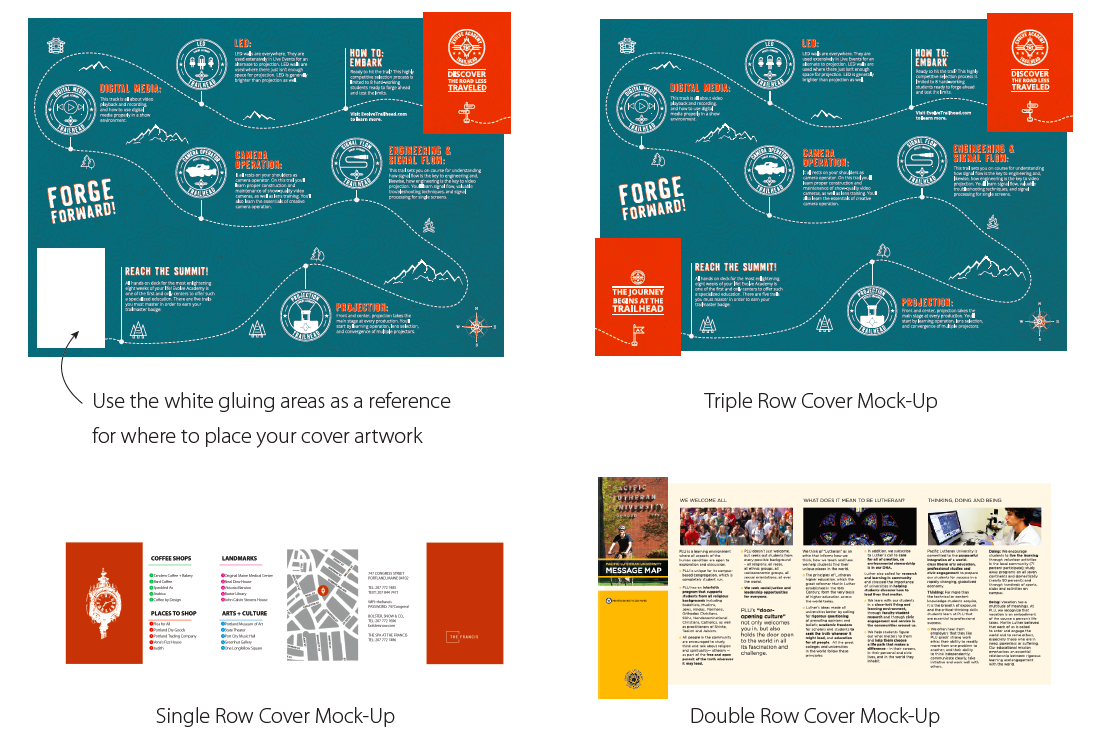
If you need additional assistance creating a cover mock-up, please get in touch with us here, and we are ready to assist you.